Contact export in a mobile application
For now it is possible to export your contacts in a web-version of the portal and also using your mobile device. It is possible only using mobile applications for Android (inbox.lv, inbox.lt, inbox.ee and mail.ee mobile apps). This way exported contacts will be available not only using mobile applicationl, but also in a web-interface no the computer.
To export contacts:
- open inbox mobile application on your phone and enter to the account you want to export contacts from,
- also enter the account you want to add contacts to
* it can be made as in the same application for users on the same domain, for
example, user1@inbox.lv and user2@inbox.lv, also on two different inbox applications
if users are on different domains, for example, user1@inbox.lv and user1@inbox.eu - when you are in account where you want to import contacts, on the upper right side of the screen in the opened application click on the menu and choose "Settings",
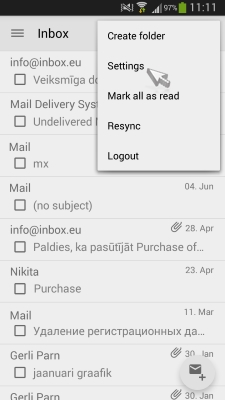
- then choose "Contact Sync"
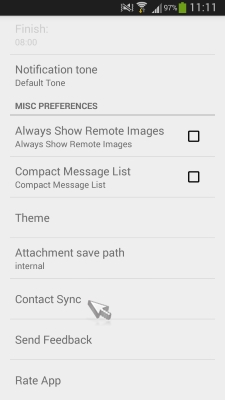
- and then "Import Contacts",

- from the list choose the account from which you want to export contacts
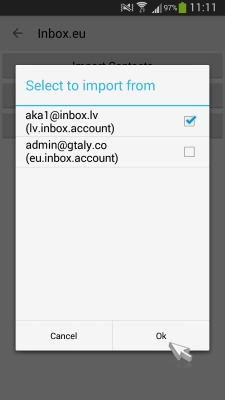
- and press "Ok".
All the contacts will be available in a mailbox after a few minutes.
في حال لم تجد إجابتك اتصل بنا
أسئلة
Contact export in a mobile application

