How to enter the „user profile”?
User profile contains information about user account. There are two ways to enter this section:
1. Login into Your email and click on your e-mail address in the upper right corner of the page near the language option:
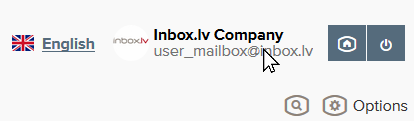
2. Login into Your email and in Options choose opportunity User profile:
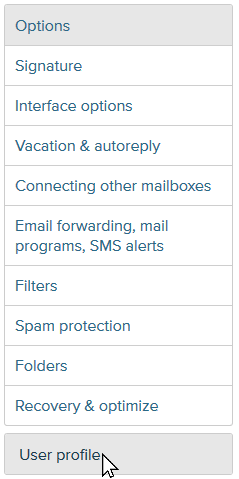
After You enter this section, for safety reasons You will be asked to reenter your password, after that You will be able to work with Your data.
Jika anda tidak menemukan jawaban anda, hubungi kami
Pertanyaan
How to enter the „User profile”?

