To solve a complex problem or problems that occur only on certain phones, you need more detailed technical information about the error, which can be obtained through ADB.exe application.
1. For Windows users-download ZIP file from our system by link - https://files.inbox.lv/ticket/5f05d4dcb3cdaaa613eae0b0477b940f3e17369b/platform-tools_r28.0.1-windows.zip
2. The File will be saved on your computer named platform-tools_r28.0.1-windows.zip
3. Unpack the archive in the same directory where you downloaded the archive. For example, in our case it is: C:\Users\nataly\Downloads\platform-tools_r28.0.1-windows
You can select any other directory, but make sure you have administrator rights to it.
4. Open this directory C:\Users\nataly\Downloads\platform-tools_r28.0.1-windows
5. Hold down the Shiftkey on your keyboard and right-click in the open directory. The menu should open.
If it does not open – check the enabled language on the keyboard – must be EN, try again.
6. In the open menu select "Open PowerShell window here”
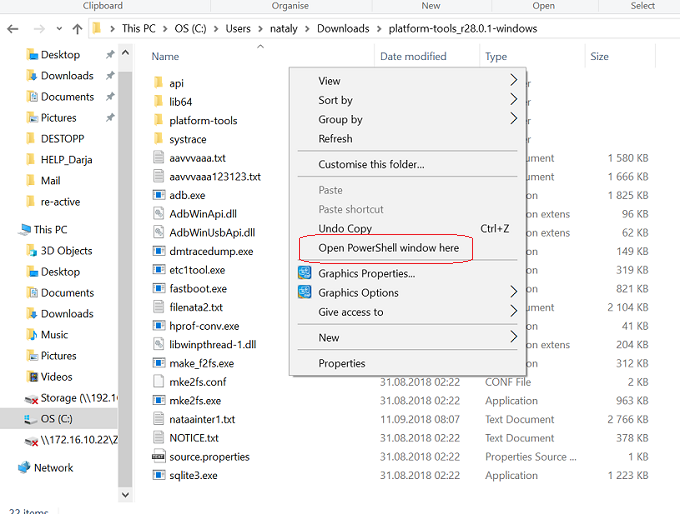
The blue window PowerShell Opens – that's right!
7. Where the cursor flashes – write the command: ./ adb.exe and press Enteron your keyboard.
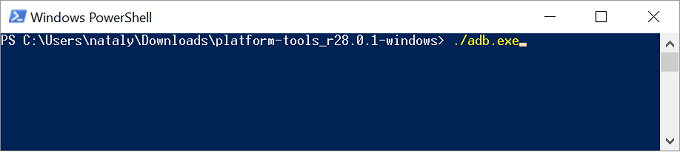
Should show information about the installed software – all right!
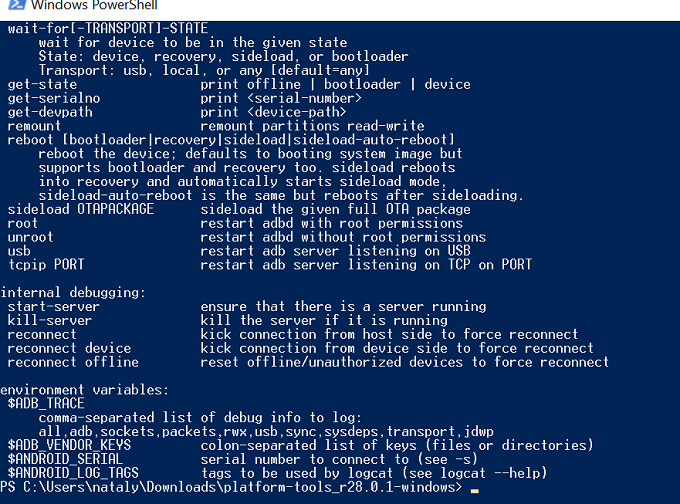
8. Take the wire and connect Your phone to the computer.
9. Allow the phone to use the Developer Mode via USB – enable it (for each phone it is turned on differently, but in most cases it is in the Settings, the System)
10. Go back to the blue window on your computer. Where the courses are flashing, write a new command: ./adb.exe devices
Information about connected phone should be displayed.
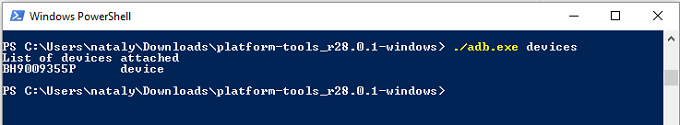
11. Enter the following command: ./adb.exe logcat > mytestfile.txt
File name-can be any, the main format .txt
12. Press Enter. In the blue window, after pressing Enter, the cursor will be moved to a new line and there should be no messages.
13. Open the directory C:\Users\nataly\Downloads\platform-tools_r28.0.1-windows, press F5. The mytestfile file should be visible in the list.txt. So all right!

14. Take the phone, follow the steps – in which the application has an error, a problem. Repeat your actions when this error occurs again.
15. If you finished, press Ctrl+C. This command will stop writing to the file mytestfile.txt
16. Open file mytestfile.txt, it must contain technical information. If there are records - then everything is correct. You can close the blue window by clicking on the cross.
17. Send this file (mytestfile.txt) to technical support with a small explanation of what this error is about. Thanks!
PS. If you are using a different operating system, you need another ADB program, which can be downloaded here - https://www.xda-developers.com/install-adb-windows-macos-linux/في حال لم تجد إجابتك اتصل بنا

