How to open application settings
To find the direction of application settings:
- Navigate to the folder list by tapping on Your username on the top of the screen;
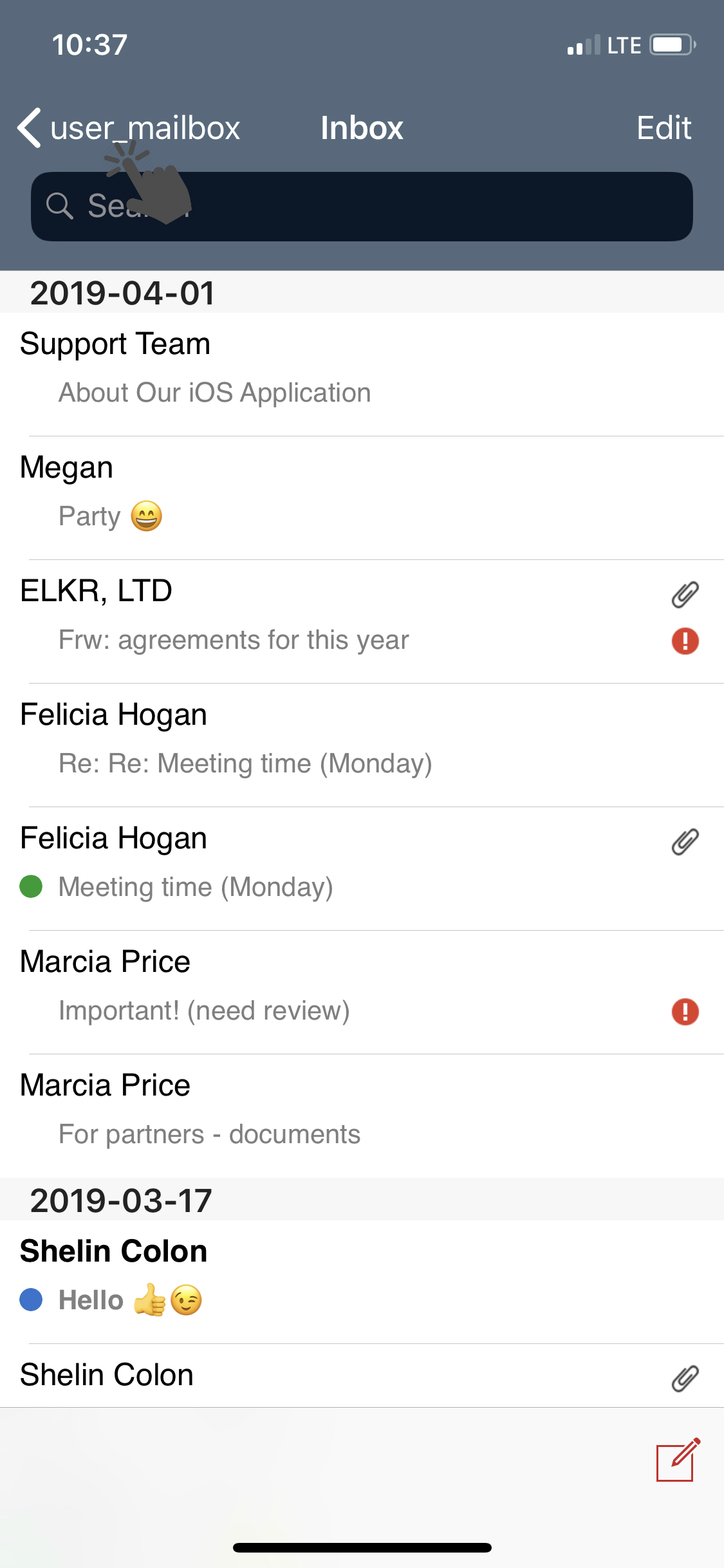
- Click on Settings and in a new window You will see all the available settings.
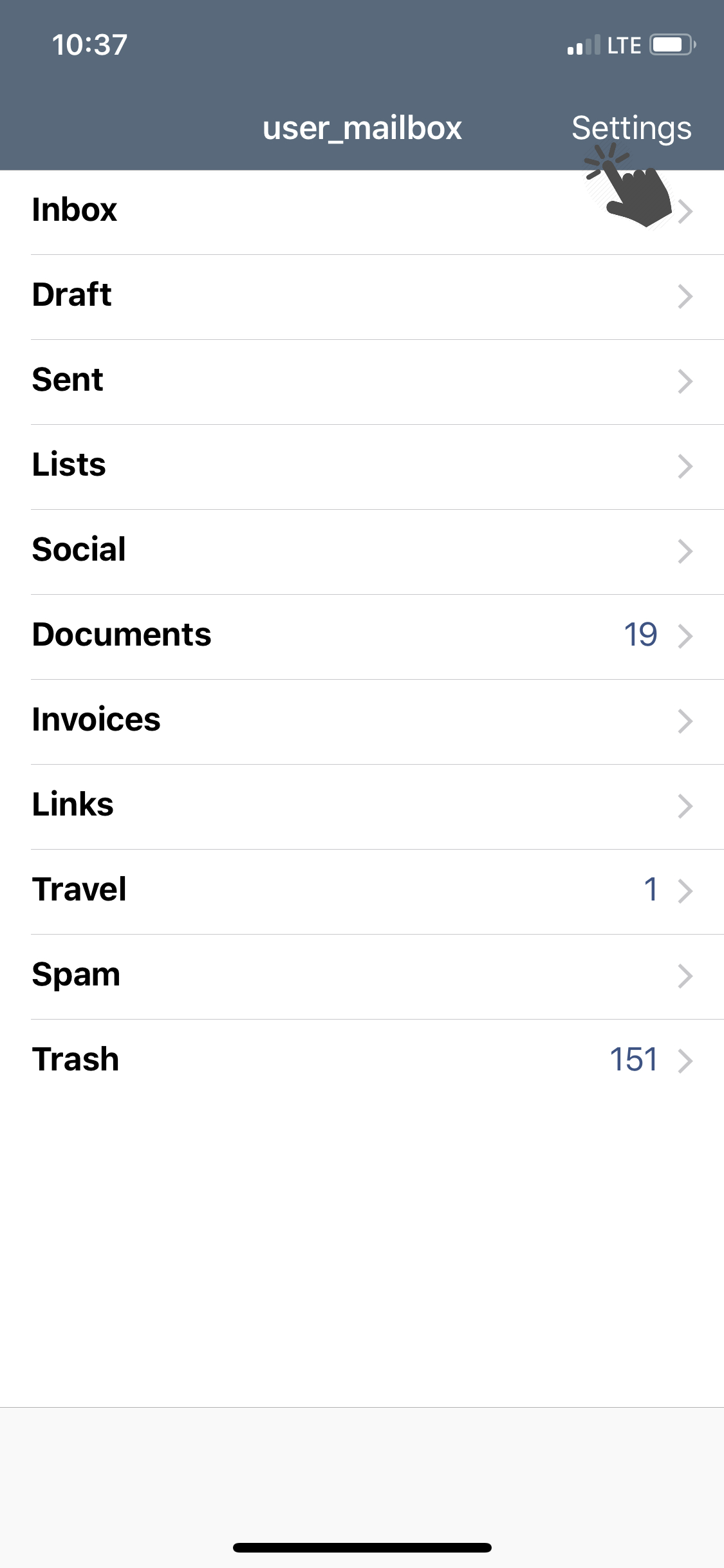
In case you did not find your answer contact us

