How to sign out from mailbox
To sign out from Your mailbox, in the right upper corner, near your username, click on the button “Menu” and next to the button "Logout" to the bottom of list.
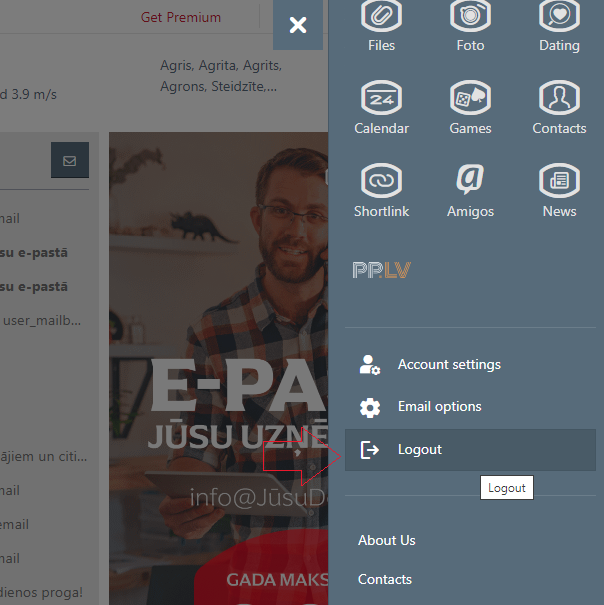
في حال لم تجد إجابتك اتصل بنا
أسئلة
How to sign out from mailbox

