Filter rule: ignore spam rules
If you notice that there are letters from your friends or other letters, which actually aren’t spam (for example, advertising letters) in your SPAM folder, you can create a filter, which will ignore SPAM rules set by default.
To set up the filter:
- Go to the "Options" and choose "Filters",
- in the first drop-down menu of "Field" choose one of the five available options, for example, "From",
- in second drop-down menu choose - "Contains" (for partial matches of the defined keywords (e-mail address or name/surname of the sender) with text in the field “From”) or ”Is” (for exact matches of the defined keyword with content of the fields “From”).
- In the text field enter the keyword which will affect filtration process,
- In the first drop-down menu of "Action" choose "Ignore SPAM rules",
- Then press "Create".
When filter is made, it will appear in the table "Filter Rules" and will be activated automatically.
When You'll have more than one filter, there will be the opportunity to move filters up and down or to delete those.
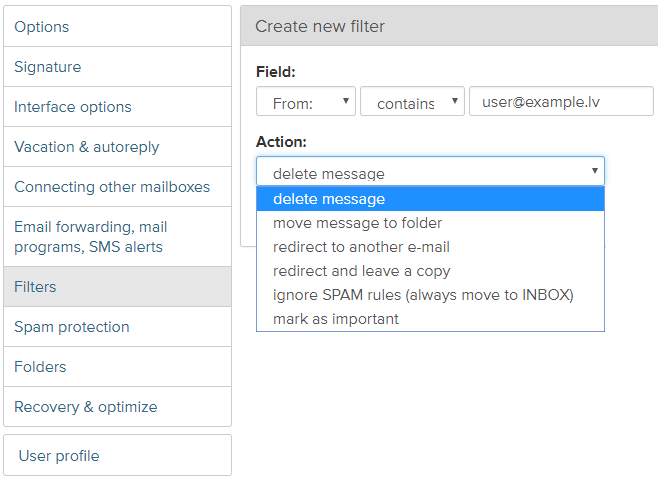
Tags:
spam
Falls Sie die Antwort nicht gefunden haben, kontaktieren Sie uns
Fragen
Filter rule: ignore SPAM rules

