Redirect email
- Open the message,
- In the menu choose "More" and click "Redirect",
- In the new opened window in the "To" field specify the recipient. If you want to redirect the email to multiple recipients, separate e-mail addresses with a comma,
- Click the "Redirect" button.
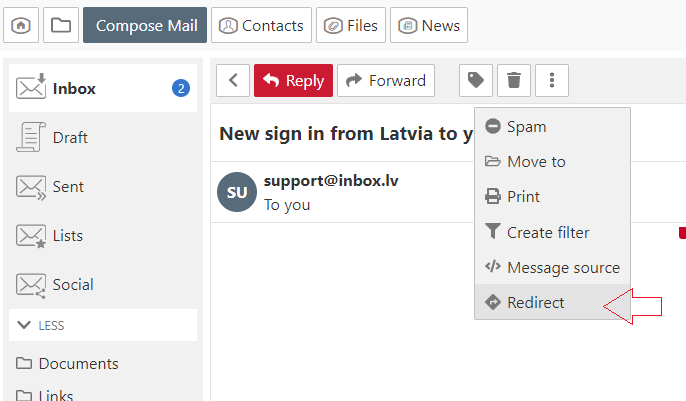
আপনি যদি আপনার উত্তর খুঁজে না পান তবে আমাদের সাথে যোগাযোগ করুন
প্রশ্ন
Redirect email

