There are 2 methods to attach files to the letter.
1st method:
- Press the button "Attach files".
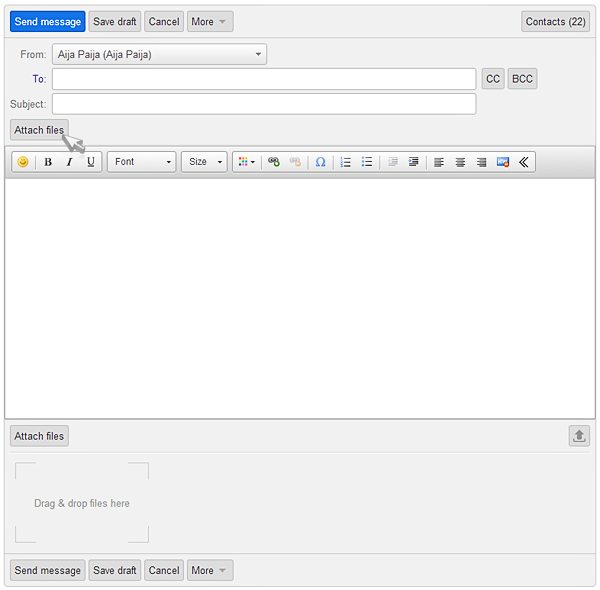
- In the new opened window choose files You need to attach. Remember that You can choose more than one file if these are in the same directory.
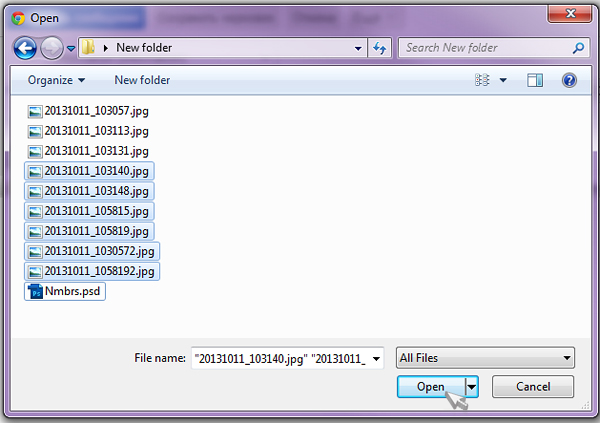
- Click "Open" button and all files will be added as the attachment, and will be placed below the message writing field and shown as icons of files.
- If You want to add additional files, click "Attach more files" and repeat steps, mentioned above.
- To delete any file, hover Your mouse over the icon of a file and in the drop down menu click on "Delete".
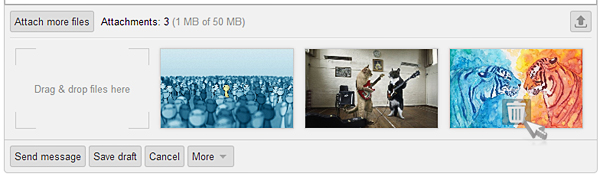
2nd method:
To attach files to Your letter, in a "Compose Mail" form:
- Below the message writing field, on the right, You have to clikck on button
 ,
,
- in a new window choose needed file from Your computer by using "Choose file" button,
- if You want to use another file in place of any You have chosen, press "Change file" button and choose another file,
- if You want to delete any file, click on the red cross near the file name
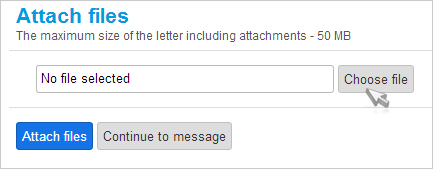
- when all needed files are chosen, press ""Attach files" to attach those,
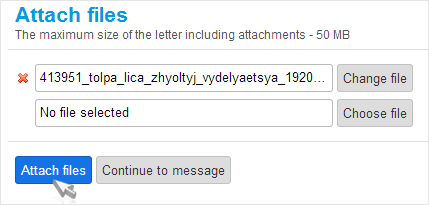
- if You changed Your mind about adding files, press "Continue to message" to continue writing the letter.
Remember, that You can add many files to one letter.
Attention!
The maximum size of sent letters including attachments - 50MB.
Inbox Mail service allows You to send and receive emails with attachments with total size - 50MB, but, when sending email with large attachments, we recommend to find out their limits on the size of incoming messages - it can be smaller than size of Your sent letter, for example, only 40MB. In this case Your letter will not be delivered.
If You need to send a file larger than 50MB, You can split the file into multiple files or use a data compressor.
Inbox also doesn’t allow files with extensions that are considered to be unsafe:
.ade, .adp, .apk, .appx, .appxbundle, .bat, .cab, .chm, .cmd, .com, .cpl, .diagcab, .diagcfg, .diagpack, .dll, .dmg, .ex, .ex_, .exe, .hta, .img, .ins, .iso, .isp, .jar, .jnlp, .js, .jse, .lib, .lnk, .mde, .mjs, .msc, .msi, .msix, .msixbundle, .msp, .mst, .nsh, .pif, .ps1, .scr, .sct, .shb, .sys, .vb, .vbe, .vbs, .vhd, .vxd, .wsc, .wsf, .wsh, .xll
En caso de que no hayas encontrado respuesta contacta con nosotros

