Auto-complete of e-mail addresses
To turn on or turn off auto-complete of e-mail addresses:
- Go to Options (in the upper right corner) and in the left menu open the Interface options;
- In the field Disable auto-complete of e-mail addresses insert or remove the tick in the box;
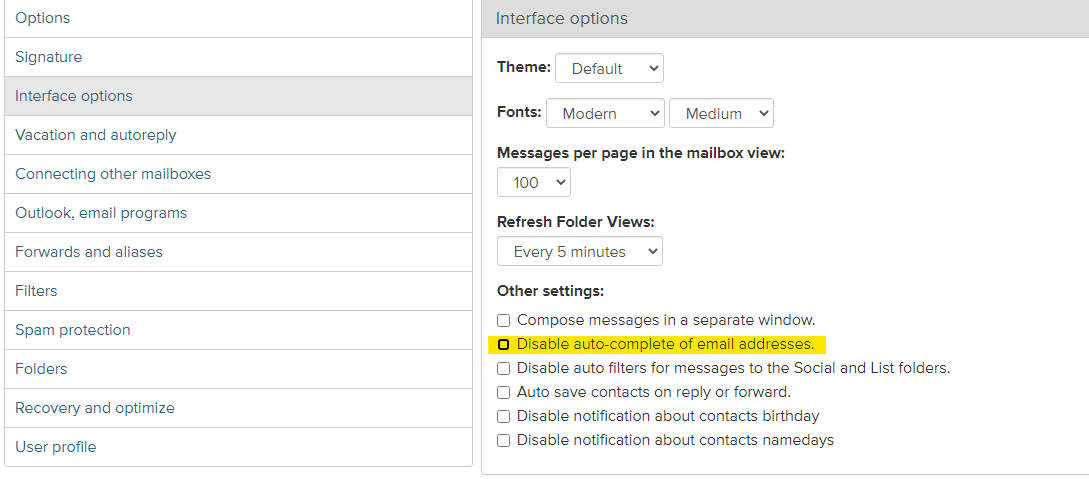
- Click Save Options.
Jika anda tidak menemukan jawaban anda, hubungi kami
Pertanyaan
Auto-complete of e-mail addresses

