How to disable notifications of contact birthdays and name days?
To disable notifications of contact birthdays and name days:
- Open the section Settings and select Interface Settings;
- In the menu Other Settings click on the Disable notification about contacts birthday and Disable notification about contacts namedays;
- Click on the Save options.
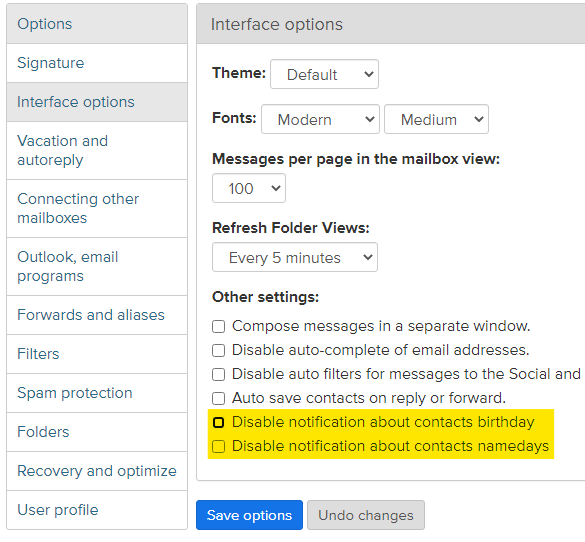
!To turn on a given functionality to these options, you need to remove the checkmark.
في حال لم تجد إجابتك اتصل بنا
أسئلة
How to disable notifications of contact birthdays and name days?

