Create new folder
After registration there are 7 folders in your mailbox : „Inbox”, „Draft”, „Sent”, „Trash”, "Social", "Lists" and „Spam”. To create a new folder, you must:
- go to „Options” section,
- From the left menu choose “Folders”,
- press “Create a new folder”
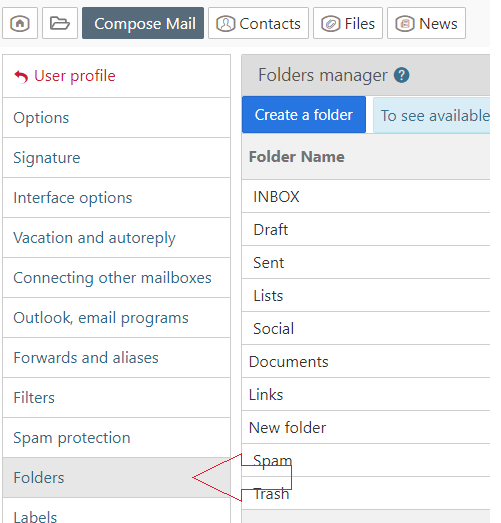
- in a new opened window enter folder name,
- in the end click “OK”.
In this section you can also delete, rename folders.
It is easier to possess the messages in deliberative folder system, that can help you to orient yourself in your mailbox.
ਜੇਕਰ ਤੁਹਾਨੂੰ ਆਪਣਾ ਜਵਾਬ ਨਹੀਂ ਮਿਲਿਆ ਤਾਂ ਸਾਡੇ ਨਾਲ ਸੰਪਰਕ ਕਰੋ

