Kausta puhastamine
1. Minge Meili seadistustesse ja valige vasakult küljelt "Kaustad" jaotis;
2. Liigutage hiir kausta peale, mille sisu soovite täielikult kustutada.
3. Kausta nime kõrvale ilmuvad ikoonid.
4. Klõpsake ikoonil "Puhasta see kaust".
5. Pärast klõpsamist ilmub hoiatus – klõpsake "Tühjenda". Kustutatud kirjad liigutatakse kausta "Prügikast".
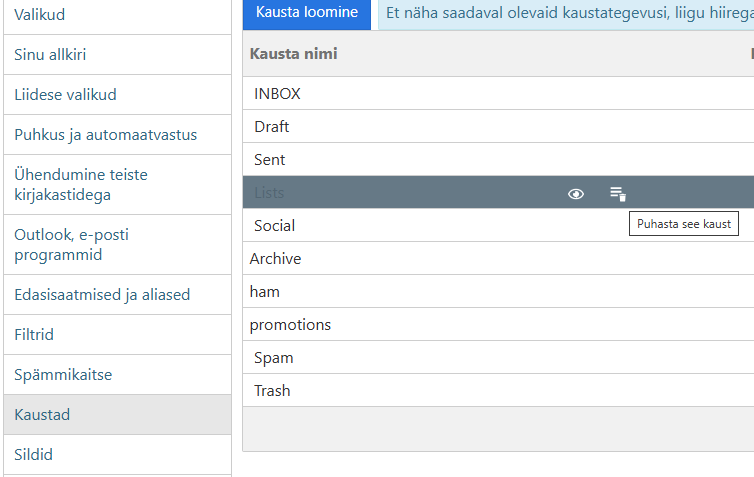
Kui te ei leidnud oma vastust võtke meiega ühendust

