The folders are needed to organize and store emails. Folders can contain subfolders. It is very convenient to store letters on the subject, sender, date, etc., in separate folders. It creates order of letter storage inside the mailbox.
By default, Your mailbox already have 7 folders that were created automatically:
The folder "Inbox''
This folder is a basic, all-new letters always get into it. Except when the anti-spam system marked the email as possible spam - in this case the message will be moved to "Spam". To make letters to come to another folders, You need to create an appropriate filter. The folder "Inbox" is a system folder and can not be deleted or renamed.
The folder "Drafts" 
This folder is used to store unfinished letters, which You can continue writing and send it later. To save a draft, when writing a letter, click "Save Draft" instead of "Send Message". The folder "Drafts" is a system folder and can not be deleted or renamed.
The folder "Sent" 
This folder contains all the letters that were sent from Your mailbox. If You do not want to save copies of sent messages, click the "Options: Name, Signature & Sent Folder", and uncheck the field "Save sent mail: Sent", then click on "Save Options". The folder is a system and can not be deleted or renamed.
The folder "Lists" 
Into this folder are sent any advertising messages from different brands, online stores and similar sites, also messages meant for automatic lists.
The folder "Social" 
To this folder are redirected any messages from social web pages, forums and discussion groups, also from any dating or other webpages, where user has been registered.
The folder "Spam" 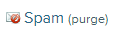
This folder is used to store unsolicited advertising (spam). The folder is a system and can not be deleted or renamed. In the brackets there is an option purge by cliking it, it will purge all of the Spam folder.
The folder "Trash" 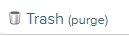
This folder contains messages that have been deleted from other folders. To recover a deleted emails is enough to note the letter and click on "Restore". Note that the letters that have been deleted from the trash - can not be restored! The folder "Trash" is a system and can not be deleted or renamed. In the brackets there is an option purge by clicking it, it will purge all of the Spam folder.
في حال لم تجد إجابتك اتصل بنا

