How to clear the "trash" and the folder "spam"
1. Next to the name of the folder Spam or Trash there is the item Purge
2. Click on it and confirm the deletion.
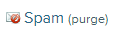
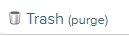
(!) Letters from the Spam folder - will be deleted forever, without placing them in the Trash.
(!) Remember, if you accidentally deleted emails from the Trash or Spam folder, you can restore them within 7 business days in the Mail Settings. After 7 working days - deleted letters from the mailbox - can not be recovered.
Jei neradote atsakymo, susisiekite su mumis
Klausimai
How to clear the "Trash" and the folder "Spam"

